
1. 1. I was disappointed that the Umetric theme didn't come with the Graphina Pro. Is there anything you can do to make this better?
- We have provided GraphinaPro – Elementor Dynamic Charts & Datatable plugin in it. Which installed when you install require plugins at activation of theme.
If it doesn’t install, you can try to reinstall it by following this step:
admin dashboard > appearance > install plugin.
if it doesn’t help, please share your credentials we will do it for you. You have to enable both pro and non-pro versions to access the pro feature of Graphina.
2. I got this message. Do I have to buy it or it is included with my theme? “Required Version 1.1.1 of Graphina – Elementor Dynamic Charts & Datatable plugin. Please update to continue.”
- No, you need not have to buy it. Graphina is included in the theme. We will add an updated version of the theme soon.
3. I am unable to extend the max-width of the container. How do you recommend that I go about extending the width of the container?
- To extend the max-width of the container follow the steps.
-> Edit With Elementor -> select the section -> Layout -> Stretch Section.
4. Can you recommend a WordPress hosting service that is known to work with Umetric and its dependencies?
There is a number of best WordPress hosting services. To name a few:
- Bluehost – Best for beginners.
- Hostinger – Best low-cost web host.
- WP Engine – Best for pro users.
- Liquid Web – Best for power users.
- Siteground – Best features.
- Flywheel – Best for freelancers and agencies.
5. Cannot change logos, even after changing in " umetric options". Also, the webpage/ demo page of school reporting doesn’t appear to stay in "dark mode"
- Please try to change the logo / dark mode of your site using our ACF page options. Follow the below steps it helps you to change.
step1 -> Edit your page.
step2-> Go to the bottom of the page and find page options.
step3-> Select header settings, then set your log / set dark mode.
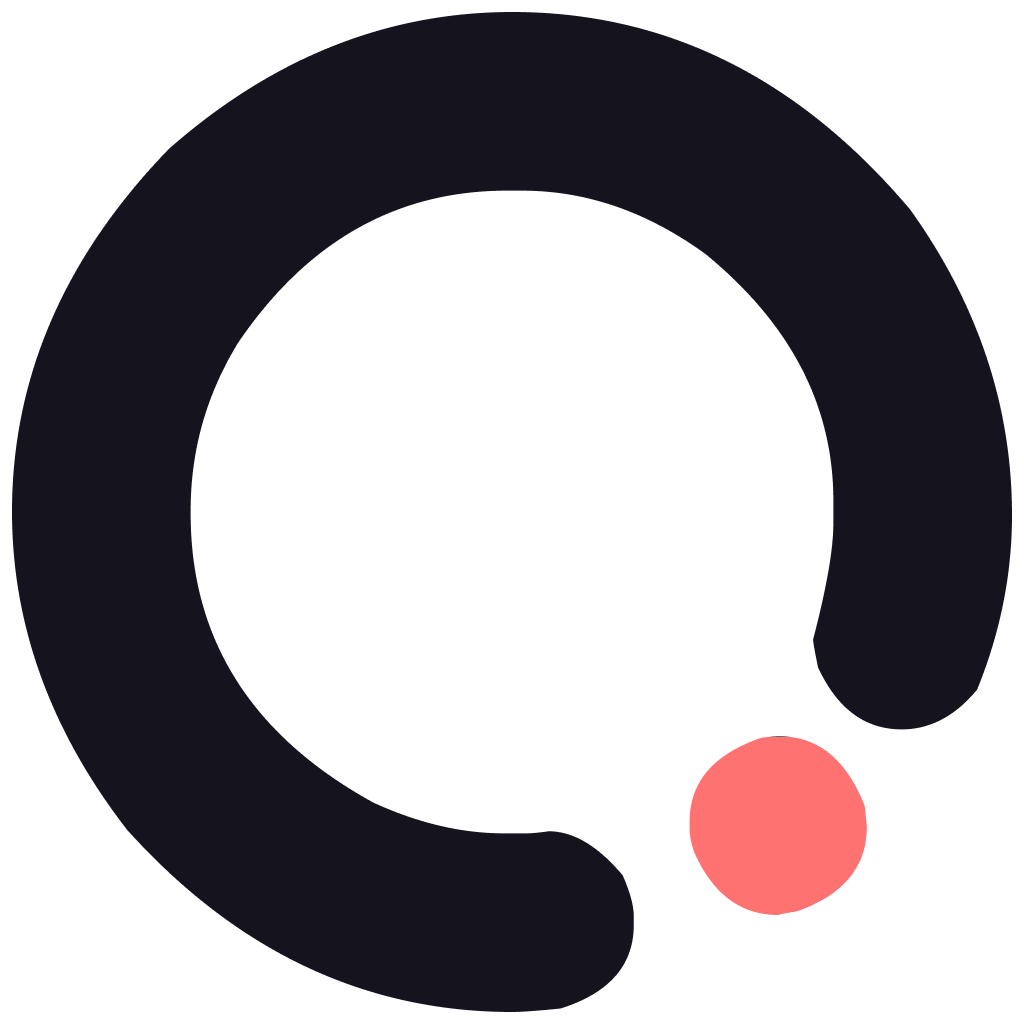
Admin
Admin
