
1. Does Xamin support RTL?
- As of now, Xamin does not support RTL. Perhaps we will add this in our future updates. Follow us on Themeforest.
2. I purchased the Xamin theme and that it doesn't work with Elementor. Can I use Elementor?
- Yes, Xamin has of now works only with WPBakery. You can go for our below Elementor compatible theme:
Qloud Technology WordPress Theme
Markethon Digital Marketing Agency Theme
Enerzee Renewable WordPress Energy Theme
3. How can I find the registration code for Slider Revolution?
- We have a developer's license of premium plugins. Which means we can only bundle plugin with our theme for our users. You would not need any key to use the plugin. To access the additional facilities of the plugin, you can choose to buy the individual license from the respective plugin vendor.
4. I have bought the theme and cloned it at the same domain as multisite to make a Turkish version of the website. (Later I will add the German version). They are basically the same sites so they should not require an activation code for each translation. How can we solve this problem?
- Please note that the theme purchase code is valid only for two domains. If you are trying to make another WordPress site so it will be treated as another domain.
5. Where can I change the copyright message that appears at the bottom of the page? I look at the Appearance -> Customize option but, couldn’t find it.
- For your website footer, you can go to Xamin Option=>Footer=>Footer Copyright and edit it.
6. How to adjust the "play video" button in Xamin?
- Use the same class and HTML structure from the original theme file for the button. Just copy and paste.
7. How can I change the font in Xamin?
- You need to add the font in CSS and apply it to class wherever it is required.
8. Can I move the social media icons? I want to move icons to the left or center them.
- Yes. You can add “float” CSS. Please refer:- https://getbootstrap.com/docs/4.4/utilities/float/
9. I found the banner image that can be changed in the options. I was wondering if I change a different banner every page?
- Well, the different banners on all pages’ functionality is not supported in the theme right now. This functionality is in our pipeline.
10. I reinstalled my instance and went to static IP and I am now getting a pending manual approval.
- Please note that the purchase code is valid only for two domains. You must deactivate one domain. Please refer to our documentation https://iqonic.design/licenses/
11. Is there any way to rename this on the FAQ page
- Yes you can rename this, it's a post category name. follow the below steps.
1) First of all go to dashboard and Select Custom post type (Career).
2) here, you can add a new category name or rename its category name.
12. How could I change the colour of the buttons in the pricing table? cant seem to find correct line in css
- There are two CSS rules.
.blue-btn.button { color: #ffffff; background: #437eeb; display: inline-grid; }
.button { color: #ffffff; padding: 10px 30px; border: none; position: relative; display: inline-block; -webkit-border-radius: 0; -moz-border-radius: 0; border-radius: 0; background: #313e5b; border-radius: 90px; cursor: pointer; z-index: 4; }
13. We need full fledged export of demo website, https://assets.iqonic.design/wp/intro/xamin/index.html whereas when we import demo, only single demo page is getting imported.
- We are afraid having all pages in go is not possible. Behind the scene home pages have separate installation and settings. So you can import the one that best fits your needs. You do multiple demo imports. But please note that it will create some duplicate inner pages which you have to delete later.
14. We want to configure Megamenu as the Home menu shown is a demo, https://assets.iqonic.design/wp/intro/xamin/index.html but the option is not available
- The mega menu which is used in our demo is just for the reference purpose to show all demos. We haven't provided a mega menu in theme currently.
15.Can you tell me please me can I change the menu color, I use the WP bakery theme?
- Yes, your Xamin can now let you enjoy color customization.
16. Xamin Options is missing from the menu. I'm using Elemenator theme.
- Please download and install the Redux framework. https://wordpress.org/plugins/redux-framework/ Or help us with your WP-admin details like username, password, and WP-admin URL. So we can take a closer look at your issue.
17. I have just purchased the theme but the map plugin does not work and automatically collapsed all websites. Can you please help us with this issue?
- Please make sure all the required plugins for map-like "Interactive Geo Maps" and "Slider Revolution" are installed and activated.
18. I presume I can use the same key on multiple sites?
- You can activate a maximum of 2 domains. Before you activate 3rd you have to deactivate anyone from previously activated.
19. Every time I'm trying to import the demo files I got an error "error "0" I tried to import it manually but there is field call "Enter the Redux option name" I don't know what is this and how can I get this name
1) Make sure all required plugins are activated.
2) Check your server settings
max_input_vars = 3000
memory_limit = 128M
max_execution_time = 300
max_input_time = 300
upload_max_filesize = 64M
post_max_size = 64M
3) Redux option name : xamin_options.
20. How do I edit the content in the footer? Right now it shows the Xamin logo and content.
- Kindly see the documentation for theme customization and other options.
Documentation links for the footer specific options :
https://wordpress.iqonic.design/docs/product/xamin-wp/widgets/
https://wordpress.iqonic.design/docs/product/xamin-wp/footer/
21. I am looking to add a user registration/signup page, I am looking to duplicate the contact us page and add additional form fields to capture additional user registration details. At the moment there is no option to duplicate a page? where can I find this?
- You can use the Duplicate Page plugin to duplicate the existing page. (You can use other plugins.)
22. How to create a custom post type?
You need to enabling elementor for the custom post type
Step 1 — Navigate to your website’s WordPress Dashboard > Elementor > Settings block.
Step 2 — Tick the post you want to edit with Elementor in the Post Types section and click the Save Changes button.
Step 3 — Now you can click Edit with Elementor button and start working!
23. I purchased this theme and It was supposed to be available on elementor but I was only able to get a visual composer demo in the import section. I need this theme with elementor page builder. Let me know how to do it.
Make sure that you have chosen the right theme version for the site.
Use Wp Bakery package: xamin_main -> WP Backery Theme -> xamin.zip
Use Elementor package: xamin_main -> Elementor Theme -> xamin.zip
Please read our documentation http://iqonic.design/docs/product/xamin-wp/common-issues/wrong-package-choose/
24. How do I change the site loader?
- You can change the site loader from admin dashboard > xamin Option > loader. (Please see the attached screenshot)
loader.gif is downloaded in your WordPress uploads folder. It can be locate in your WordPress Folder > wp-content > uploads
25. ACF plugin is required by Xamin theme to display the header and footer but it conflicts with my WOO-SELL-SERVICES plugin that I use to sell my services online. Is there any way to disable the ACF plugin without losing the header and footer of Xamin?
- You can deactivate ACF Plugin. Header / Footer does not totally depend on ACF. (If you disable ACF Plugin you cant use the options we provided for pages that depend on ACF).
26. Can you please assist me in changing the Xamin name in my web domain?
- To change the name from Xamin to "XYZ" go to the folder where xamin theme is installed then find and replace Xamin with "XYZ" in all files. You can use a code editor which provides the facility to replace a specific word for all the files to the current folder.
Note: This may affect your site. We strictly suggest you not do that.
27. I’ve noticed that there is a new update pertaining to the Xamin WP theme.
I'm unable to get the new update.
- We give it in the latest updated demo get https://assets.iqonic.design/wp/intro/xamin/index.html page you have to import the latest demo.
- please import carefully it may affect your existing settings.
- Suggestion:- Import demo data on local and create template of a specific page in elementor than export that template and import it on your live site.
28. I've included Line Chart elements on my page and am trying to change the colors of the bars on the chart. I want to be able to specify colors that match my branding instead of choosing from the provided list of colors. Is it possible at all?
- Yes, you can change the color of the bars. Follow the below-given video reference.
https://youtu.be/w9Qwo7XWpNk?t=235
For more information, check our documentation
https://wordpress.iqonic.design/docs/product/graphina-elementor-charts-and-graphs/getting-started/
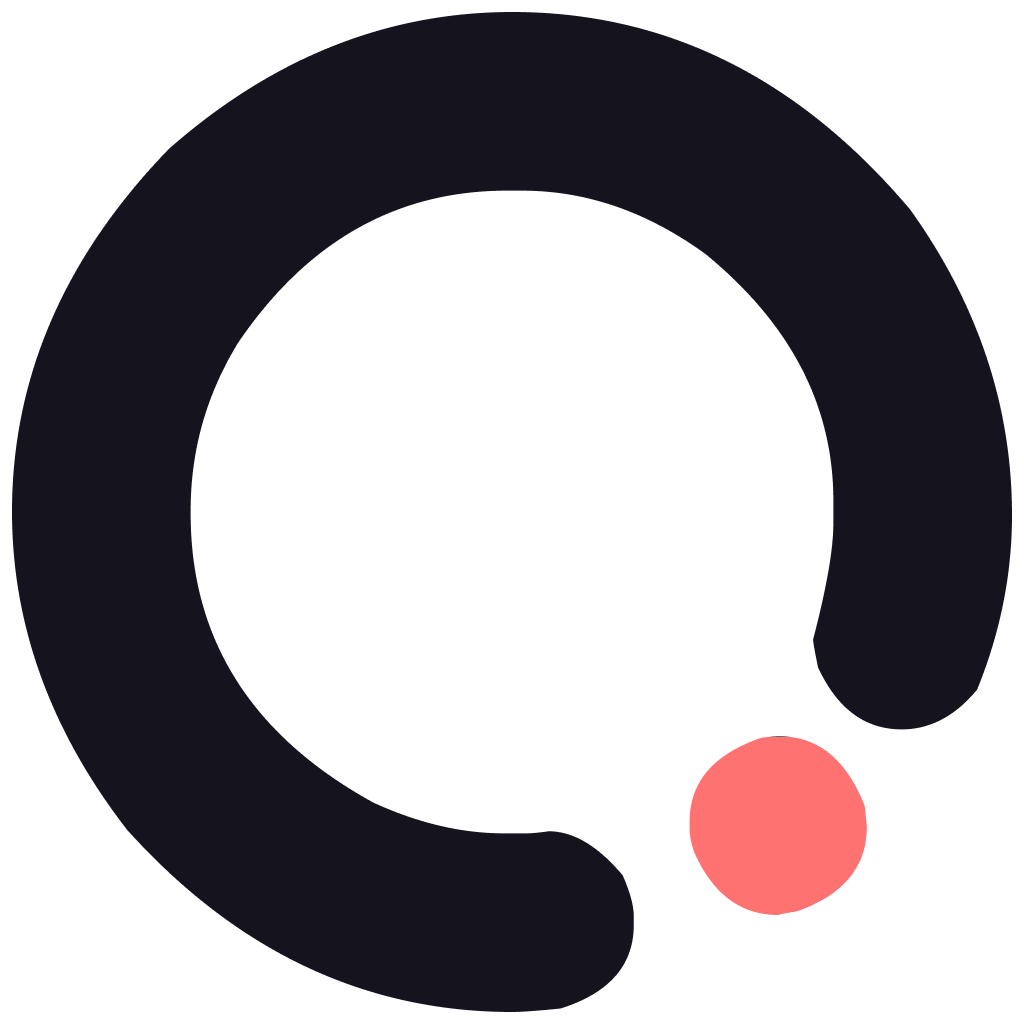
Admin
Admin
